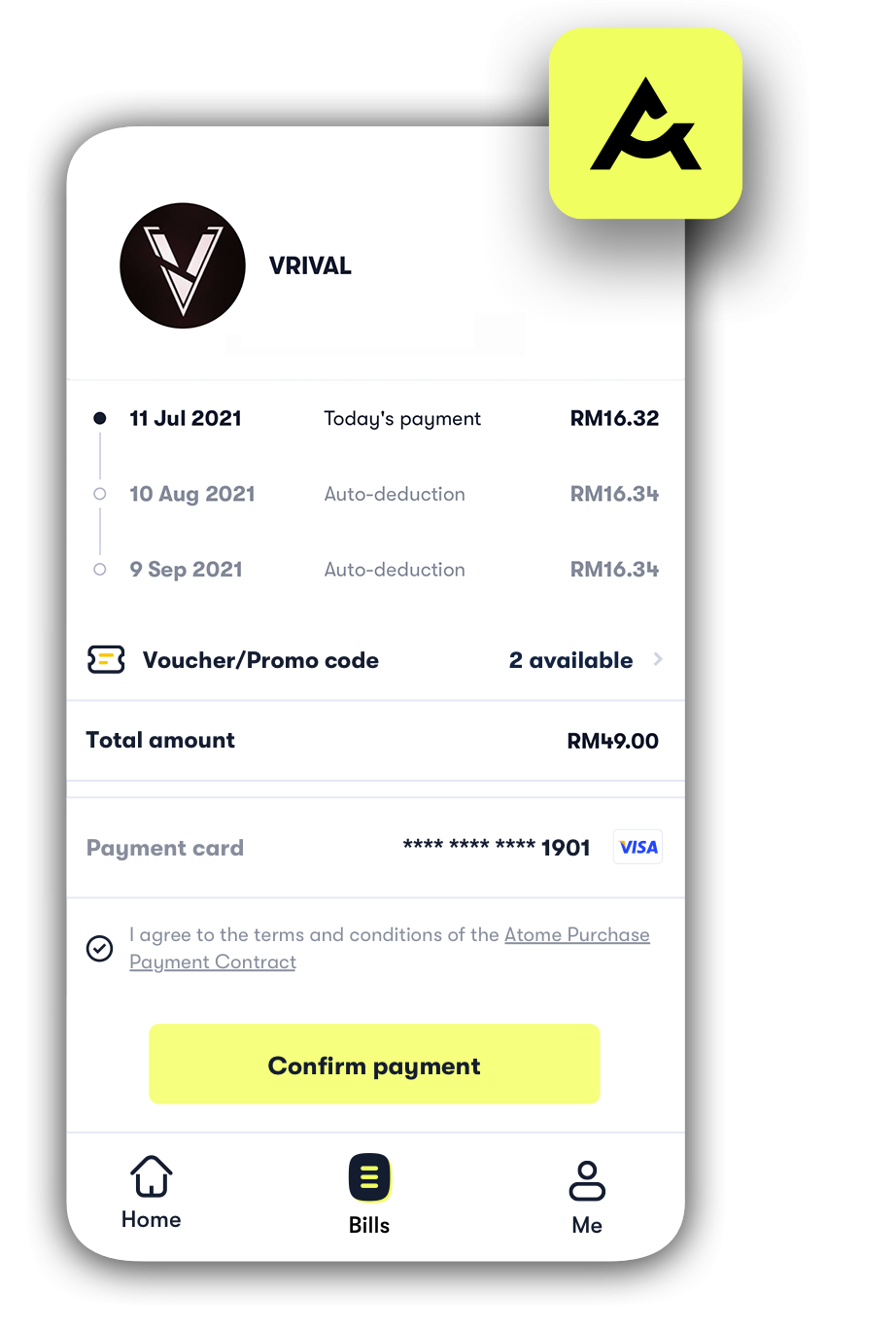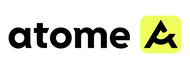
Buy Now, Pay Later
Make payments easier and more affordable with 3x split payments, 0% interest.
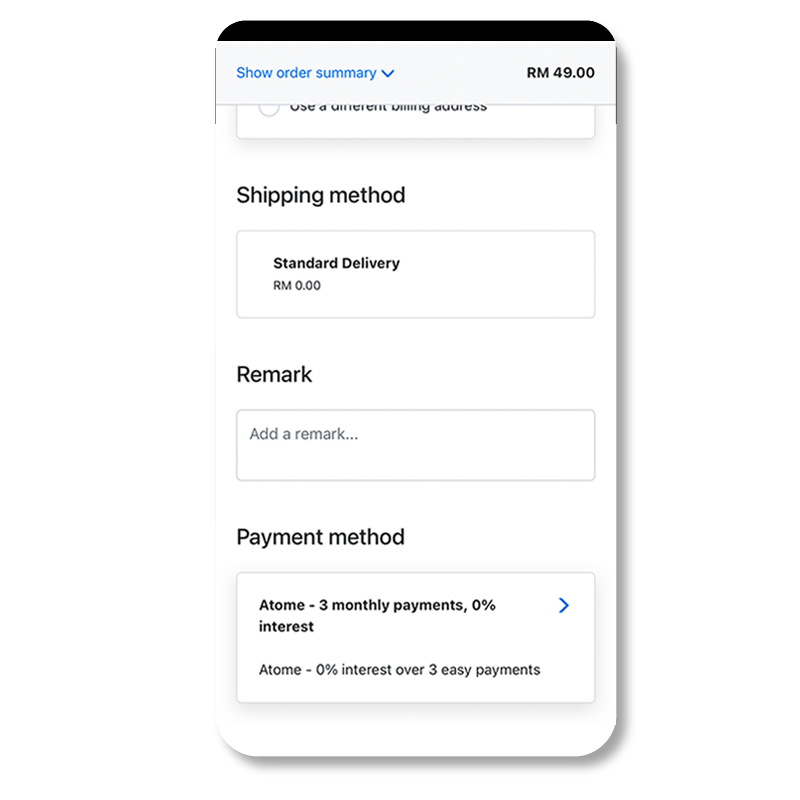
1. Select Atome
Once you are done filling in your personal and shipping info, select Atome as your payment method and proceed to place your order.
2 Request for OTP
You will be asked to enter your phone number to received an OTP in order to proceed.
The phone number that you enter should be your phone number without its country code. Eg: If your phone number is "+6011-54222110", the you will need to enter "1154222110".
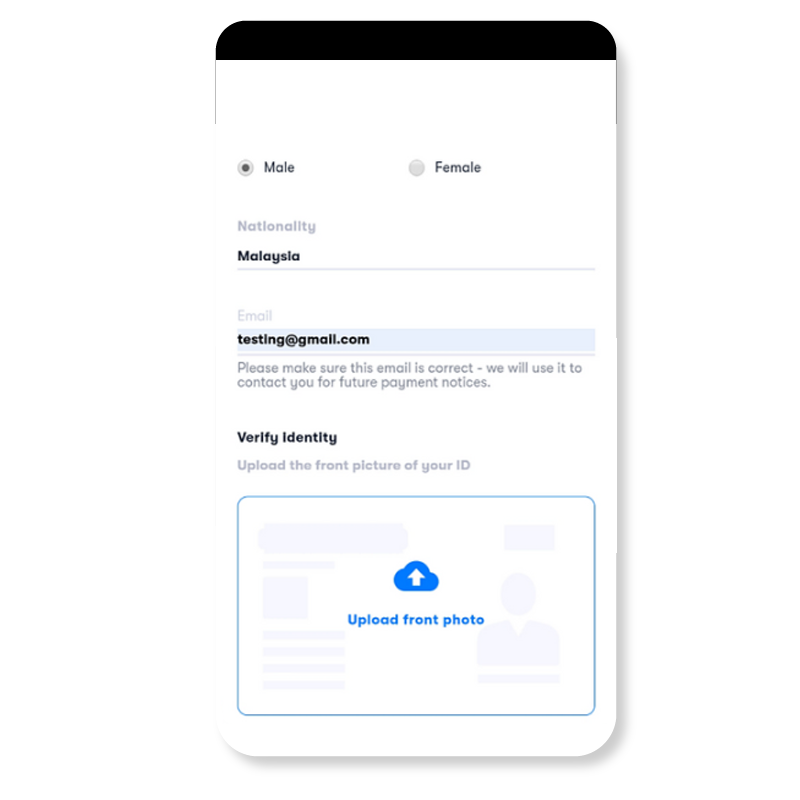
3 Create an account
If it is your first time using Atome, you will be required to create an account. You will also be required to upload an image of your ID/IC for verification purposes.
4 Add Credit/Debit Cards
Add a Credit/Debit card to your Atome account to start splitting your purchases into 3 monthly payments. Lastly, confirm your purchase and you are good to go!
Take Full Control With Atome App
Download the Atome App
Get a RM15 voucher to be used on your first purchase by downloading the Atome app. You can download the Atome app on both iOS App Store and Google Play Store.
Check Bills
Check the status of your payment schedule under “Bills” in our app. You’ll also be informed when your payment cycle is complete. That’s it!